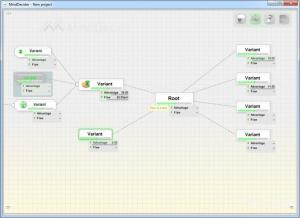MindDecider
15.12.22
Size: 31.2 GB
Downloads: 4693
Platform: Windows (All Versions)
Managing a complex project involves careful planning, which can take a long time, especially if you are using a low end task manager. Mind mapping applications are well known for their efficiency and flexibility, which makes them an excellent solution for any type of project. With MindDecider, you can do more than organizing your tasks or ideas. Besides its mind mapping capabilities, the software provides a multiple criteria analysis feature, which can help you make decisions, based on hard mathematical facts.
With a modern day Internet connection, downloading the 18.3 MB setup file should not take more than a few seconds. The setup wizard does not present any confusing options and you don't have to meet any additional requirements. In other words, you can download the software and enjoy its functionality in less than a minute.
MindDecider provides a clean and simple user interface. The mind mapping area takes up the entire window, but you can bring up various panels and context menus, to customize your map. The root node is created by default and you can select it and hit the Enter key, to create new topics. Pressing the Insert key will create a child topic, for a selected parent.
You can right click a node or sub-node, to reveal all the necessary options for changing colors, adding hyperlinks, inserting icons, arranging nodes and more. Additional icons can be found on a panel and you can insert them by dragging and dropping them over a node. It is also possible to create freehand drawings and type descriptions, on separate panels, and associate them with specific nodes.
When you are satisfied with your map's layout, you may switch from the plan and design mode to the estimation mode. Estimates are displayed as progress bars, next to individual nodes and they can represent anything you want. The nodes themselves display an overall estimate, but you can break it down into multiple estimates. You may create your own positive and negative criteria or resources and assign different scores to each of them. For example, you may assign different advantage and disadvantage scores profits or losses and so on.
The software provides a unique way of scheduling your tasks. You can arrange them in a timeline, in the lower region of the interface. Each node has a corresponding box in the timeline and you can move it and resize it according to your task's start and end date. You can also edit time curves, for each item, enable various graphs, reminders and much more. As time passes, nodes for active tasks will be highlighted and their estimates will change, depending on your settings.
Pros
You may create a complex mind map in a few minutes, without too much effort. Besides assigning icons and other items to individual nodes, you can also create estimates. If you wish to plan a series of tasks, you can arrange them in a timeline.
Cons
While using the trial version, you won't be able to save your project and you will be restricted to a certain number of nodes. MindDecider's smart functionality will help you organize your thoughts and ideas and decide which tasks should be carried out first.
MindDecider
15.12.22
Download
MindDecider Awards

MindDecider Editor’s Review Rating
MindDecider has been reviewed by Frederick Barton on 04 Apr 2013. Based on the user interface, features and complexity, Findmysoft has rated MindDecider 5 out of 5 stars, naming it Essential